1. Go to http://www.charts.noaa.gov/InteractiveCatalog/nrnc.shtml Click the tab “Paper Charts (RNC & PDF).”
2. Click on the map to select the area you’re interested in and zoom in. You’ll begin to see an overlay of rectangular shapes. Each shape represents of different chart. Highlight the one you want which will make the outline turn yellow.
3. Now look at the bottom right side of the page. You’ll see a list of the charts for that area in the gray boxes.
4. Click on the one you want (usually you’ll want the first one listed), then click “PDF” and download your chart.
5. To print, go to Staples Copy Center and upload your pdf. You can get a 48” x 36” engineering print in color for about $12 or a 36" x 24" for $9.Then you can either pick it up at the store in a few hours or have it mailed to you.
6. Now you'll need a frame. I find Ikea to be a good source of reasonably priced frames. For example, the 24" x 36" Gunnabo frame from Ikea costs $19.99.
Here's how it looks all put together. This 24" x 36" framed chart cost a total of $29 (printing $9 & frame $20).
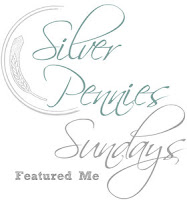









No comments:
Post a Comment